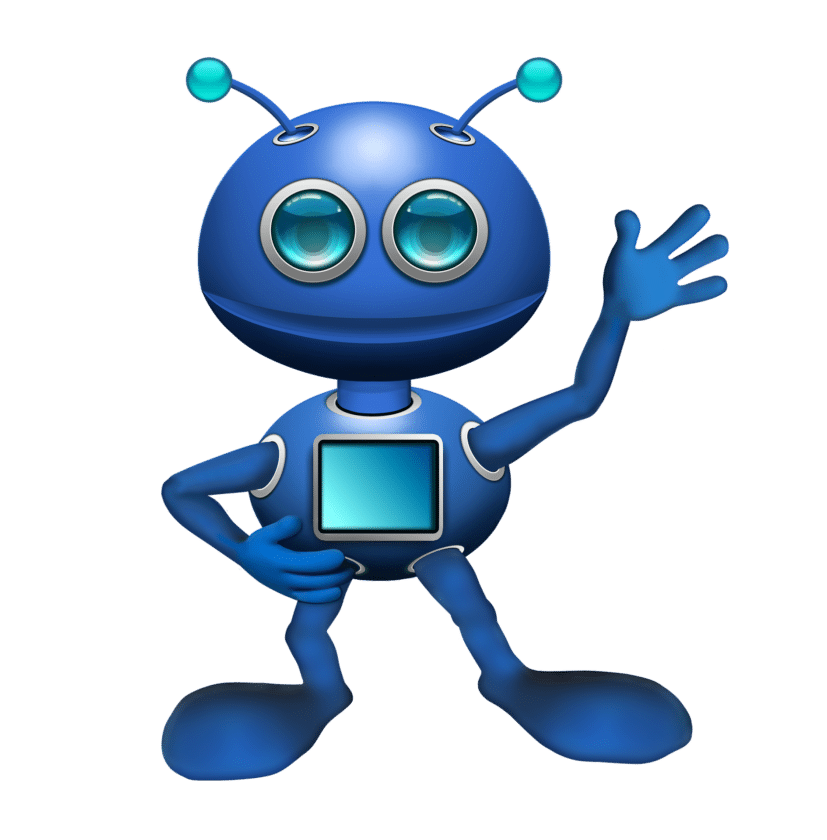How to cancel Futmillionaire
It’s really simple to cancel Futmillionaire, when you originally signed up you will have agreed to a repeat billing subscription.
All you have to do is go into whatever payment method you used to pay for the Futmillionaire subscription and then cancel the next payment.
If you used PayPal then click here and you’ll be able to log in and cancel it, if you’re concerned about security open a new tab on your browser and go to PayPal that way.
Once your current billing period ends your subscription will then be cancelled.
Why cancel Futmillionaire
This is an important question, you have to ask yourself why you actually want to cancel your subscription? As long as you’ve been careful then you shouldn’t have been banned? if it’s a case of you’ve been greedy and banned from the web app then cancelling
Futmillionaire is completely understandable but if it’s a case of you are struggling to see profits like other users then get in touch with customer support over at FUTMillionaire, they will be able to help you like they did me.
What to do instead?
Make sure that you ask for help if you need it, the support team over at Futmillionaire love to help and because you obviously pay for their software they want to make sure you’re benefitting from it as much as possible so that you keep using it!
What if you change your mind about cancelling
It’s natural to potentially regret cancelling your Futmillionaire subscription if you start to not be able to afford the newest players as they are being released. If you want to come back to use FUTmillionaire again then it’s as easy as signing up, just make sure you use our discount available in the adverts on this page.
Or check out our FUTMillionaire review to see if anything has changed since you last used it.